Business
9 Essential Work-Life Balance Tools and Apps You Need to Try
Struggling to balance work and life? Nine essential tools and apps can help. Task management platforms like Todoist and Trello keep projects in check. Google

To achieve a sustainable work-life balance, try these nine essential tools and apps. Start with task management platforms like Todoist and Trello to keep your projects organized. Use Google Calendar for effective scheduling and time tracking solutions to monitor your productivity. Incorporate wellness tools such as Headspace for meditation and fitness trackers like Fitbit to stay active. For communication, try Microsoft Teams or Slack to improve collaboration. These resources streamline your daily tasks, promote mental well-being, and cultivate a healthier lifestyle. Discovering how each tool can fit your routine will help you find that balance you seek.
Productivity Apps
In today’s fast-paced world, productivity apps are essential tools that can help you manage your time and tasks more effectively.
These apps streamline your workflow, allowing you to prioritize what matters most. You can create to-do lists, set reminders, and even track project progress, all in one place.
Look for features that suit your needs, like collaboration options for team projects or integration with calendars. Some popular choices include Todoist, Trello, and Microsoft To Do.
By using these tools, you’ll find it easier to focus on your goals and reduce stress. Remember, the right app can transform your daily routine, making you more organized and efficient.
Discover which app fits you best, and take control of your productivity today.
Time Trackers
Time trackers can be a game-changer for understanding how you spend your day.
By monitoring your productivity patterns, you can identify when you’re most focused and set time limits for tasks that tend to drag on.
Analyzing your time usage not only helps you become more efficient but also encourages a better work-life balance.
Monitor Productivity Patterns
Tracking productivity patterns can significantly improve your work-life balance by providing insights into how you spend your time. By using time trackers, you can identify when you’re most productive and which tasks consume the most time. This awareness allows you to adjust your schedule accordingly, focusing on high-priority projects during peak hours.
Additionally, you’ll notice patterns that reveal distractions, helping you minimize interruptions. For instance, if you find social media eats away hours, you can set specific times for breaks.
Regularly reviewing your tracked data empowers you to make informed decisions about your workflow. Ultimately, understanding your productivity patterns fosters a more structured and balanced approach to both work and personal life, leading to improved overall satisfaction.
Set Time Limits
While it might be tempting to let tasks stretch indefinitely, setting time limits can dramatically boost your productivity and work-life balance.
By using time trackers, you can assign specific durations to your tasks, which helps you stay focused and motivated. For example, try the Pomodoro Technique: work for 25 minutes, then take a 5-minute break. This approach keeps your mind fresh and prevents burnout.
Additionally, setting clear deadlines encourages you to prioritize your tasks, making it easier to tackle what truly matters. Remember, it’s not about rushing through your work but creating a structured environment where you can thrive.
With practice, you’ll find that these time limits improve your efficiency and free up more time for relaxation and personal interests.
Analyze Time Usage
Understanding your daily activities can be a game-changer for managing your work-life balance. By using time trackers, you can gain valuable insights into how you spend your hours.
These tools help you identify where your time goes, revealing patterns that might surprise you. You might discover that you spend too long on social media or that work tasks spill over into personal time.
Once you know your habits, you can make informed adjustments. Set specific goals to reduce distractions or allocate more time to essential activities.
Many apps offer reminders and reports, making it easier to stay on track. By analyzing your time usage, you’re not just working smarter; you’re also paving the way to a healthier balance between your work and personal life.
Wellness Tools
Many people find that incorporating wellness tools into their daily routines can significantly improve their work-life balance. These tools can help you prioritize your mental and physical health amid a busy schedule.
For instance, meditation apps like Headspace or Calm guide you through mindfulness practices, reducing stress and enhancing focus. Fitness trackers, such as Fitbit or Apple Watch, encourage you to stay active by monitoring your activity levels and reminding you to move throughout the day.
Additionally, journaling apps can help you reflect on your thoughts and emotions, fostering self-awareness. By integrating these wellness tools, you’ll not only boost your productivity but also cultivate a healthier lifestyle that supports your overall well-being, making it easier to juggle work and personal commitments.
Communication Platforms
In today’s fast-paced work environment, effective communication platforms are essential for maintaining a healthy work-life balance.
Tools like team collaboration software and instant messaging solutions help you connect with colleagues seamlessly, whether you’re in the office or working remotely.
Team Collaboration Tools
Embracing modern technology, team collaboration tools have transformed how we communicate and work together.
These platforms, like Trello and Asana, help you organize tasks, track progress, and share updates seamlessly. By using these tools, you can boost productivity and guarantee everyone is on the same page.
It’s essential to choose a tool that fits your team’s needs, whether it’s project management or brainstorming ideas. Additionally, many of these tools integrate with other applications, streamlining your workflow further.
Remember, the right collaboration tool can reduce miscommunication and improve team dynamics. As you investigate options, consider user-friendliness and the features that will best support your team’s goals.
This thoughtful approach will make collaboration more efficient and enjoyable.
Instant Messaging Solutions
Effective communication is key to successful collaboration, and instant messaging solutions play an essential role in keeping teams connected. These platforms, like Slack or Microsoft Teams, allow quick exchanges of ideas, updates, and questions, making it easier to maintain a productive workflow.
You can create specific channels for different projects, ensuring important information stays organized and accessible. Instant messaging also fosters a sense of community, helping team members feel more engaged.
You can easily check in on colleagues or share quick wins, building camaraderie even in remote settings. Remember to set boundaries, though; constant notifications can disrupt your work-life balance.
Scheduling Software
Scheduling software has become an essential tool for managing both personal and professional commitments. With so many responsibilities pulling you in different directions, these tools streamline your calendar and help you stay organized.
Programs like Google Calendar or Microsoft Outlook allow you to create events, set reminders, and even share your calendar with others. You can block time for important tasks or personal activities, ensuring you don’t overlook vital appointments.
Additionally, many scheduling apps offer integration with other tools, allowing seamless transitions between tasks and meetings. By using scheduling software, you create a visual representation of your commitments, making it easier to prioritize and allocate your time effectively.
This proactive approach can significantly improve your work-life balance.
Task Management Tools
Task management tools can be game changers in relation to organizing your daily responsibilities. They help you break down tasks into manageable pieces, making your workload feel less overwhelming.
Apps like Todoist and Trello allow you to prioritize tasks, set deadlines, and track progress. You can easily create to-do lists, categorize projects, and even collaborate with others on shared goals. This clarity can significantly boost your productivity.
Moreover, many of these tools offer reminders, ensuring you stay on top of your commitments. By visualizing your tasks, you can focus on what’s important without getting sidetracked.
Ultimately, integrating a task management tool into your routine could lead to a more balanced, organized, and stress-free life. Give it a try, and see how it transforms your day.
Meditation Apps
Once you’ve got your tasks organized, it’s time to focus on your mental well-being.
Meditation apps can be a fantastic tool for finding that balance. They offer guided sessions that help you unwind and reduce stress. Whether you’re a beginner or more experienced, these apps cater to your needs.
You can investigate different techniques, like mindfulness or deep breathing, which can improve your focus and clarity. Many apps allow you to set reminders, making it easier to integrate meditation into your daily routine.
Some popular options include Headspace and Calm, both of which provide a variety of meditation styles. By dedicating just a few minutes each day, you’ll notice improvements in your mood and overall mental health, making your work-life balance even better.
Fitness Trackers
Fitness trackers are essential tools for anyone looking to improve their work-life balance through physical activity. By monitoring your daily steps, heart rate, and sleep patterns, these devices help you stay aware of your health and fitness goals. You can set personalized targets, making it easier to incorporate exercise into your busy schedule.
Many fitness trackers also sync with your smartphone, allowing you to track progress and remain motivated. You’ll find that even small adjustments, like taking the stairs or going for a short walk, can add up. Additionally, some trackers offer reminders to move, ensuring you don’t become too sedentary during work hours.
Ultimately, they empower you to prioritize your health while managing your professional responsibilities effectively.
Stress Relief Apps
Finding ways to unwind is essential for maintaining a healthy work-life balance, and stress relief apps can be a game changer. These apps offer various tools designed to help you relax, focus, and manage anxiety.
For instance, meditation apps like Headspace and Calm provide guided sessions that fit into any schedule, making it easy to find a few moments of peace. Additionally, breathing exercise apps can help you center yourself during stressful moments.
You might also investigate journaling apps, which allow you to express thoughts and feelings, promoting emotional clarity. By incorporating these apps into your daily routine, you can effectively reduce stress and improve your overall well-being, making it easier to navigate both work and personal life.
Frequently Asked Questions
How Do I Choose the Right App for My Needs?
Choosing the right app’s like finding a needle in a haystack. Start by identifying your specific needs, then compare features and user reviews. Don’t forget to take into account ease of use and integration with your existing tools.
Are These Tools Suitable for Remote Workers?
Absolutely, these tools are perfect for remote workers. They help you manage your time, prioritize tasks, and maintain boundaries. You’ll find them especially useful for staying organized and focused while working from home.
Can I Use Multiple Apps Together Effectively?
"Too many cooks spoil the broth." You can use multiple apps together effectively, but guarantee they complement each other. Streamline your processes, avoid overlap, and focus on what improves productivity for your needs.
What Are the Costs Associated With These Apps?
The costs associated with these apps vary widely. Some offer free versions, while others charge monthly or annual fees. You’ll want to compare features to find the best fit for your budget and needs.
How Do I Ensure Data Privacy With These Tools?
To guarantee data privacy with these tools, always review their privacy policies, use strong passwords, enable two-factor authentication, and regularly update your software. It’s vital to be proactive in protecting your personal information.
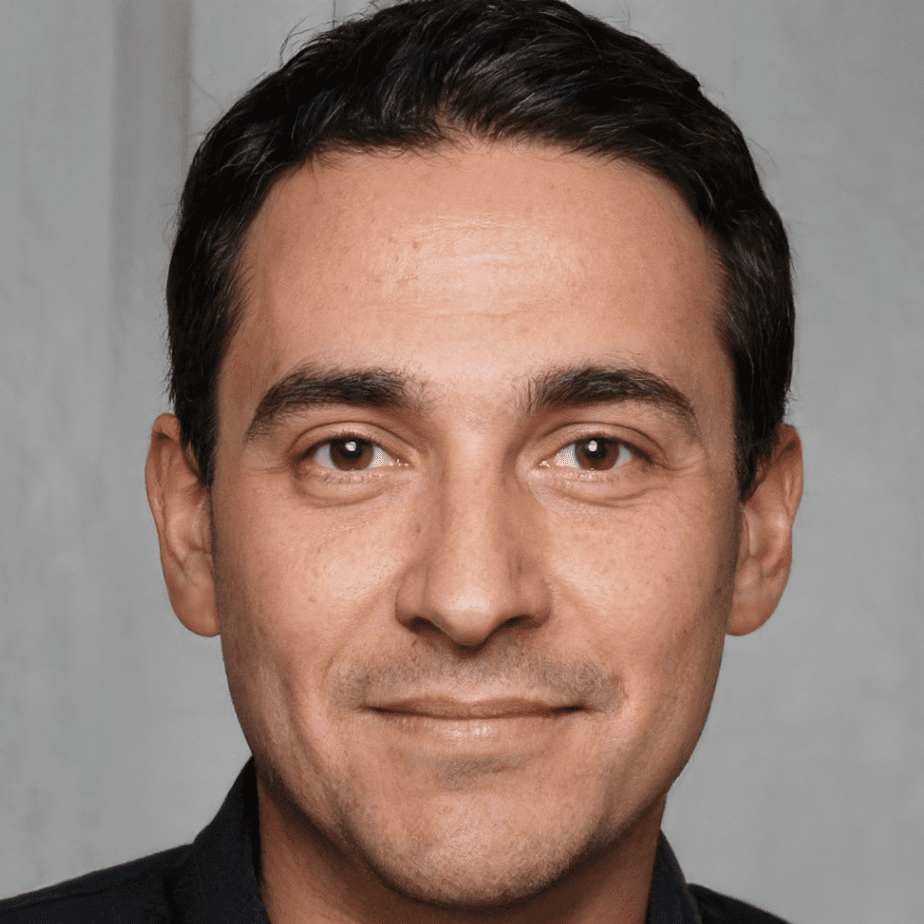
Hey there! I’m William Cooper, your go-to guy for all things travel at iMagazineDaily. I’m 39, living the dream in Oshkosh, WI, and I can’t get enough of exploring every corner of this amazing world. I’ve got this awesome gig where I blog about my travel escapades, and let me tell you, it’s never a dull moment! When I’m not busy typing away or editing some cool content, I’m out there in the city, living it up and tasting every crazy delicious thing I can find. Join me on this wild ride of adventures and stories, right here at iMagazineDaily. Trust me, it’s going to be a blast! 🌍✈️🍴







