Technology
Microsoft extends AI assistant Copilot to Windows 10, giving users a taste of the new system without upgrading to Windows 11
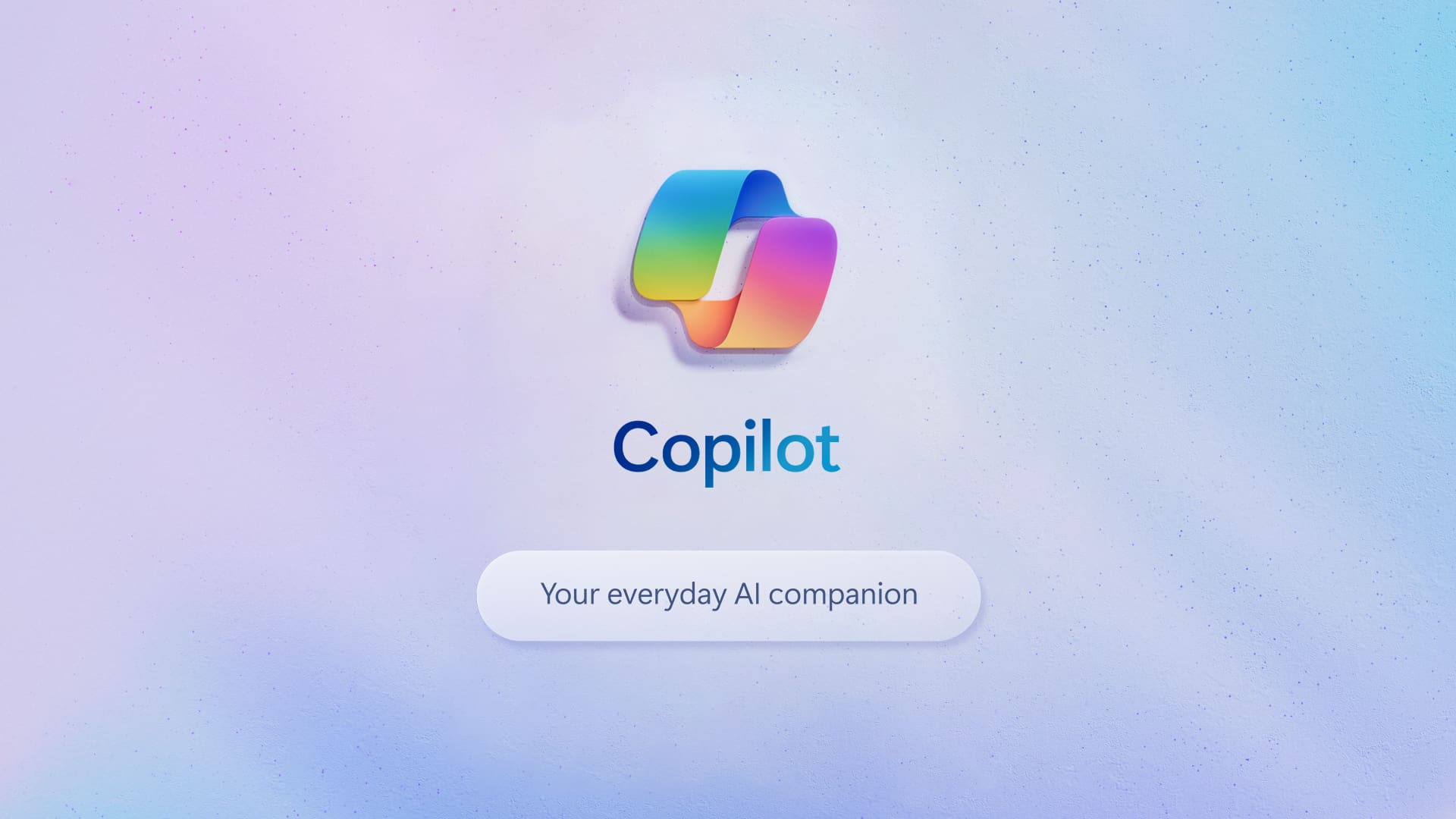
What you need to know
Microsoft is bringing its AI assistant Copilot to Windows 10, allowing users to test out the features of the new system without upgrading to Windows 11. The feature will first be available to Windows 10 insiders through the Windows Insider Program for Business Release Preview Channel. It will eventually be rolled out to Home and unmanaged Pro editions of Windows 10 22H2 over the next several months.
How to get Copilot on Windows 10
To experience Copilot on Windows 10, users need to log into their Windows 10 machine and navigate to Settings > Update & Security > Windows Update. From there, select the "Get the latest updates as soon as they're available" option, and the system will begin checking for updates and installing them.
Windows 10's end-of-support date remains unchanged
While the release of Copilot on Windows 10 is a welcome addition, it does not change the fact that the operating system's end-of-support date is still October 14, 2025. Users will still receive updates from Microsoft until that date, after which the operating system will be considered defunct.
What to expect with Copilot on Windows 10
Once the Windows 10 22H2 update is installed, users can access Copilot in Windows 10 from the sidebar, just like on Windows 11. They can experiment with various settings and ask the GPT-driven assistant to perform tasks.
What's next for Copilot
Copilot has shown promise since its release, but OpenAI's recent development of the ability to create custom versions of ChatGPT has introduced new levels of customization that Copilot currently cannot compete with.
Hey there! I’m William Cooper, your go-to guy for all things travel at iMagazineDaily. I’m 39, living the dream in Oshkosh, WI, and I can’t get enough of exploring every corner of this amazing world. I’ve got this awesome gig where I blog about my travel escapades, and let me tell you, it’s never a dull moment! When I’m not busy typing away or editing some cool content, I’m out there in the city, living it up and tasting every crazy delicious thing I can find. Join me on this wild ride of adventures and stories, right here at iMagazineDaily. Trust me, it’s going to be a blast! 🌍✈️🍴