Entertainment
Home Office Ergonomics: Unlock Your Productivity With These Essential Tips
Optimizing home office ergonomics enhances comfort and productivity. An adjustable chair, proper desk height, and monitor placement can prevent strain. Simple

Home office ergonomics is vital for improving your comfort and productivity. Start with an adjustable chair that supports your lower back and a desk height that lets your elbows rest at a 90-degree angle. Position your monitor at eye level to avoid neck strain. Make simple adjustments, like using document holders and taking regular breaks to stretch, to upgrade your workspace. These small changes can significantly boost your mood and efficiency. Discover more tips to optimize your home office setup.
Main Points
- Ensure your chair provides lower back support and is adjustable for optimal posture while sitting.
- Position your desk so that your elbows rest comfortably at a 90-degree angle.
- Place your monitor at eye level to reduce neck strain and promote better posture.
- Keep your keyboard and mouse close to prevent wrist strain and maintain a relaxed hand position.
- Take regular breaks to stretch and refresh your mind, enhancing overall productivity and focus.
Define Home Office Ergonomics
When you think about home office ergonomics, it’s essential to recognize how your workspace can significantly affect your comfort and productivity. Home office ergonomics refers to designing your work environment to promote well-being and efficiency. This involves adjusting your chair, desk, and computer setup to fit your body properly. For instance, your chair should support your lower back, and your monitor should be at eye level to reduce strain. Additionally, it’s important to maintain good posture while working. By prioritizing these ergonomic principles, you can create a workspace that not only feels comfortable but also encourages better work habits over time.
Importance of Ergonomics for Productivity
Creating a comfortable and efficient workspace not only improves your well-being but also plays a significant role in boosting productivity. When your environment is tailored to your needs, you’re less likely to experience discomfort or fatigue, which can distract you from your tasks. Proper ergonomics encourages good posture and reduces strain, allowing you to focus on your work without constant interruptions from aches or pains. Additionally, a well-organized space helps streamline your workflow, making it easier to stay on task. By prioritizing ergonomics, you’re setting yourself up for success, enhancing both your performance and overall job satisfaction.
Key Elements of an Ergonomic Workstation
An ergonomic workstation is essential for your comfort and efficiency during long hours of work. To create a space that supports your body and boosts your productivity, consider these key elements:
- Adjustable chair: Guarantees proper support for your back.
- Desk height: Should allow your elbows to rest at a 90-degree angle.
- Monitor placement: Keep the screen at eye level to avoid neck strain.
- Keyboard and mouse: Position them close to maintain a relaxed wrist position.
- Lighting: Use adequate lighting to reduce eye strain and improve focus.
These elements can significantly improve your work experience.
Simple Adjustments for Comfort
Even small changes in your workspace can lead to significant improvements in comfort and productivity. Start by adjusting your chair height so your feet rest flat on the floor, which helps support your lower back. Position your monitor at eye level to reduce neck strain, and consider using a document holder to keep papers at a comfortable angle. Don’t forget about keyboard placement; it should be at elbow height, allowing your arms to rest comfortably. Finally, take regular breaks to stretch and refresh your mind. These simple adjustments can make your home office a more enjoyable and efficient place to work.
Benefits of Proper Ergonomics
When you invest time into optimizing your workspace, the benefits of proper ergonomics quickly become apparent. With a well-designed setup, you’ll notice improvements that bolster your daily work experience. Here are some key advantages:
- Reduced risk of musculoskeletal injuries
- Increased productivity and focus
- Improved posture and comfort
- Elevated mood and job satisfaction
- Greater energy levels throughout the day
These benefits not only make your work environment more enjoyable but can also significantly impact your overall health and performance. Prioritizing ergonomics is a smart investment in your well-being, ultimately leading to a more fulfilling work life.
Frequently Asked Questions
What Is the Ideal Chair Height for My Desk?
Did you know that 80% of people experience back pain due to poor ergonomics? For your desk, an ideal chair height lets your feet rest flat on the floor, with knees at about a 90-degree angle.
How Often Should I Take Breaks While Working?
You should take breaks every 60 to 90 minutes while working. Short breaks of 5 to 10 minutes can refresh your mind, reduce fatigue, and improve overall productivity, helping you stay focused throughout the day.
Can Plants Improve My Home Office Ergonomics?
Absolutely, plants can improve your home office’s ergonomics. They enhance air quality, reduce stress, and boost mood, which helps you stay focused. Just make sure to choose low-maintenance options that fit your workspace.
What Type of Lighting Is Best for My Workspace?
For your workspace, natural light’s best, but if that’s not an option, use soft, adjustable LED lights. They reduce glare and eye strain, helping you stay focused and comfortable during long hours of work.
Are There Specific Exercises to Relieve Tension While Working?
Imagine a tightrope walker, balancing precariously. To relieve tension, try simple stretches like neck rolls and wrist flexes. Stand and bend, twist gently—these exercises’ll help you regain your balance and keep productivity flowing smoothly.
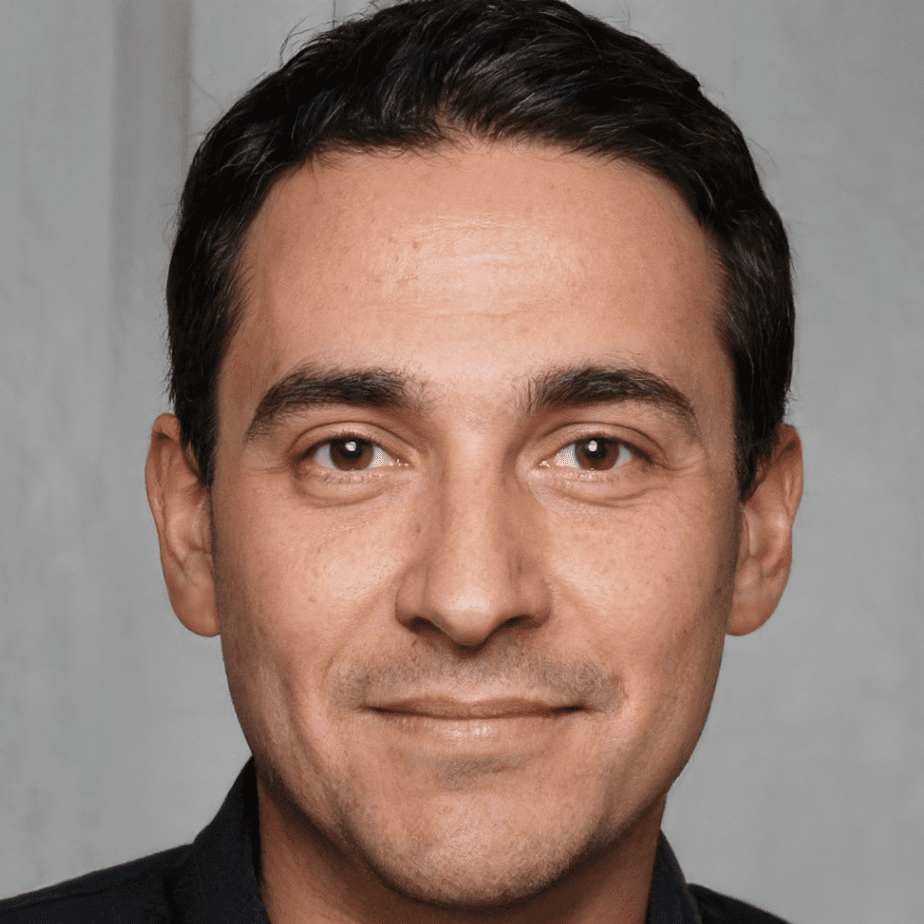
Hey there! I’m William Cooper, your go-to guy for all things travel at iMagazineDaily. I’m 39, living the dream in Oshkosh, WI, and I can’t get enough of exploring every corner of this amazing world. I’ve got this awesome gig where I blog about my travel escapades, and let me tell you, it’s never a dull moment! When I’m not busy typing away or editing some cool content, I’m out there in the city, living it up and tasting every crazy delicious thing I can find. Join me on this wild ride of adventures and stories, right here at iMagazineDaily. Trust me, it’s going to be a blast! 🌍✈️🍴






You must be logged in to post a comment Login