Technology
Microsoft’s Copilot AI Assistant Coming to Windows 10: How to Get it Early


Introduction
Microsoft has announced that it will be bringing its new AI assistant, Copilot, to Windows 10. While the release date is still unknown, some users have already found a way to get Copilot on their Windows 10 devices before the official launch.
Sign Up for Windows 10 Insider
To access Copilot on Windows 10, users need to sign up for the Windows 10 Insider program. This program allows users to test unreleased versions of Windows 10 that are still being actively worked on. It's important to note that these versions may contain bugs that Microsoft would normally fix before the full release.
Using a Third-Party App
In addition to joining the Windows 10 Insider program, users will also need to use a third-party app to tweak their operating system. This step might not be suitable for those who are uncomfortable with modifying their system settings.
Restart and Activate Copilot
After completing the previous steps, users will need to restart their computers. Once the system is back up, they can right-click on the taskbar and select the "Show Copilot (preview) button" option. Congratulations, Copilot is now available on Windows 10!
While this method allows early access to Copilot, it's important to keep in mind that it may come with some risks and potential issues. It's always recommended to wait for the official release to ensure a stable and secure experience.
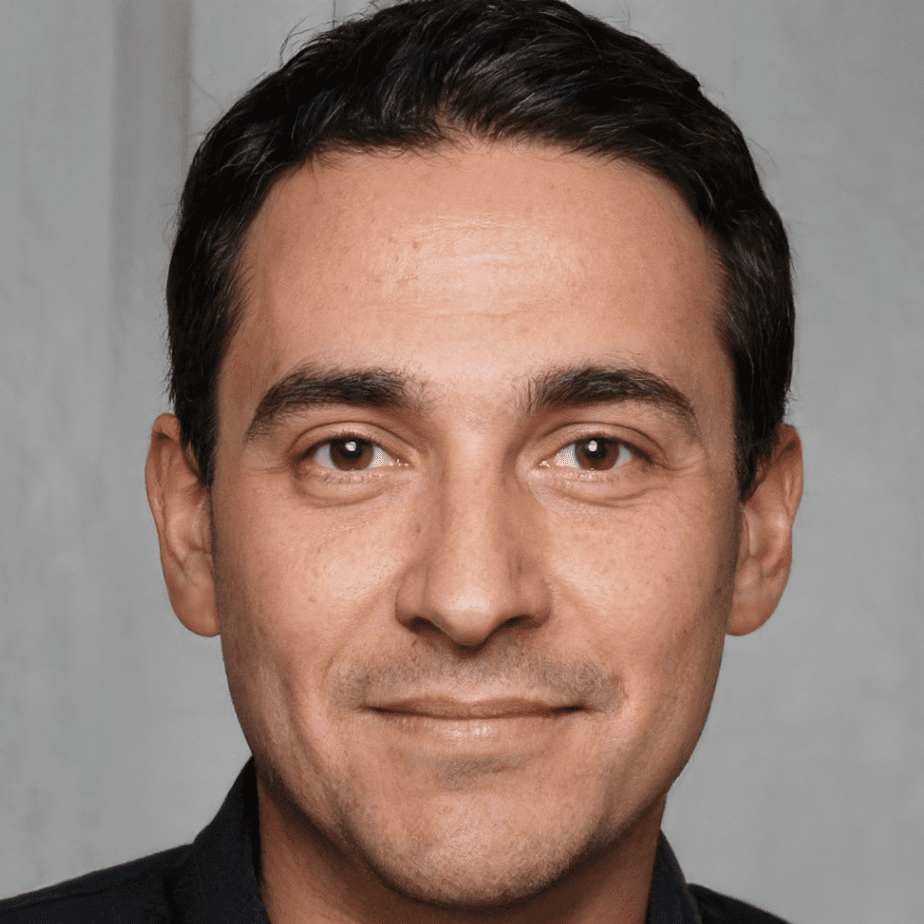
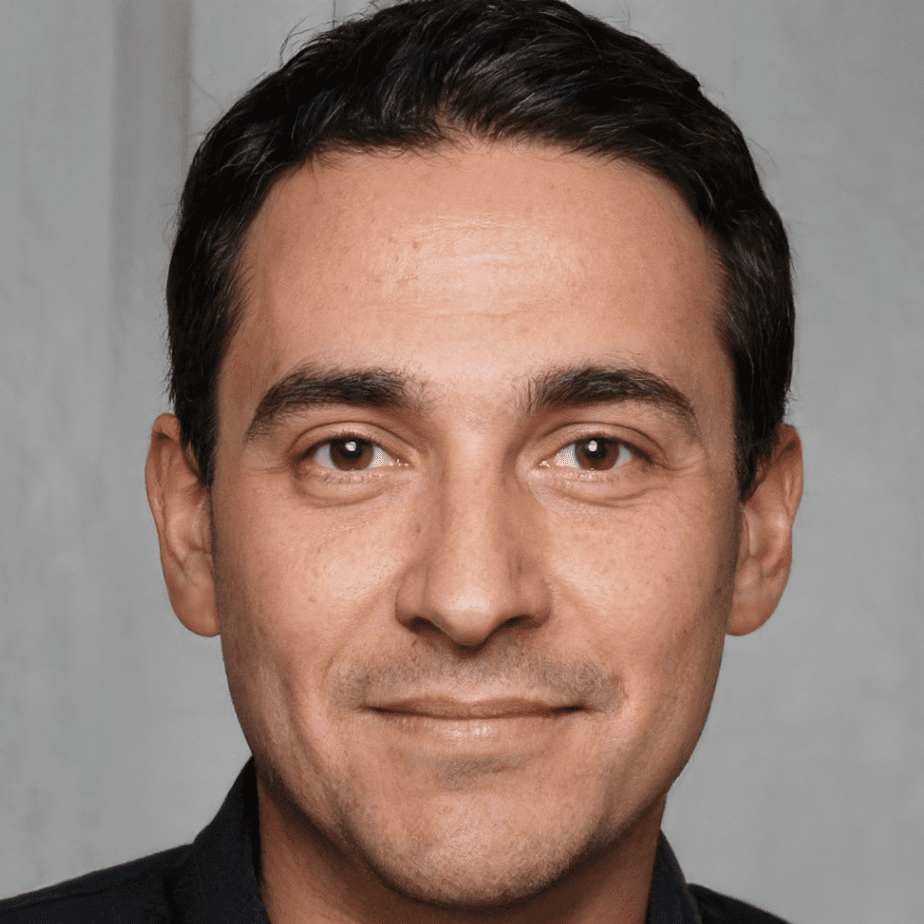
Hey there! I’m William Cooper, your go-to guy for all things travel at iMagazineDaily. I’m 39, living the dream in Oshkosh, WI, and I can’t get enough of exploring every corner of this amazing world. I’ve got this awesome gig where I blog about my travel escapades, and let me tell you, it’s never a dull moment! When I’m not busy typing away or editing some cool content, I’m out there in the city, living it up and tasting every crazy delicious thing I can find. Join me on this wild ride of adventures and stories, right here at iMagazineDaily. Trust me, it’s going to be a blast! 🌍✈️🍴







