Technology
3 Tips for Using Passkeys to Keep Your Accounts Safe and Secure
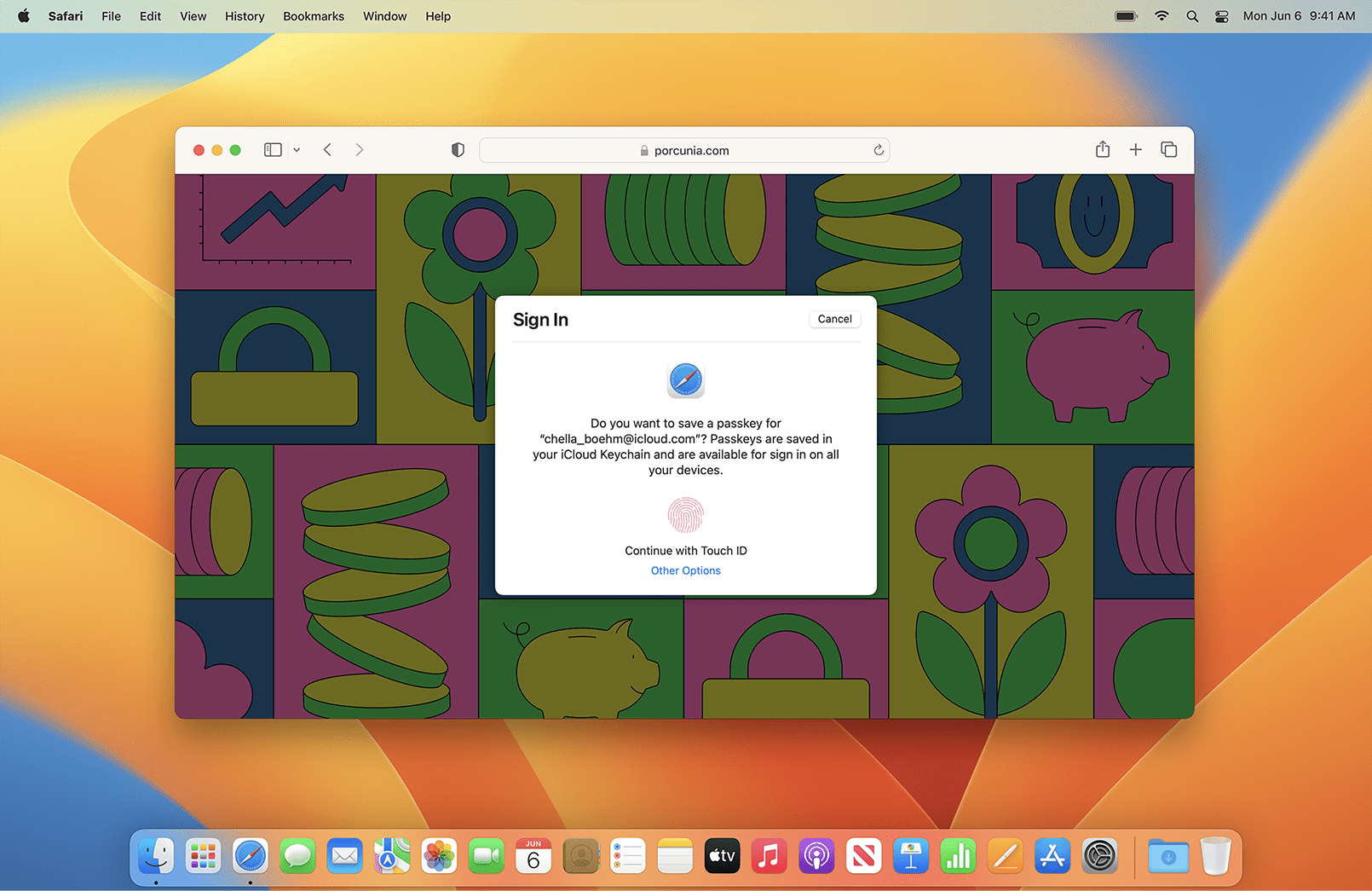
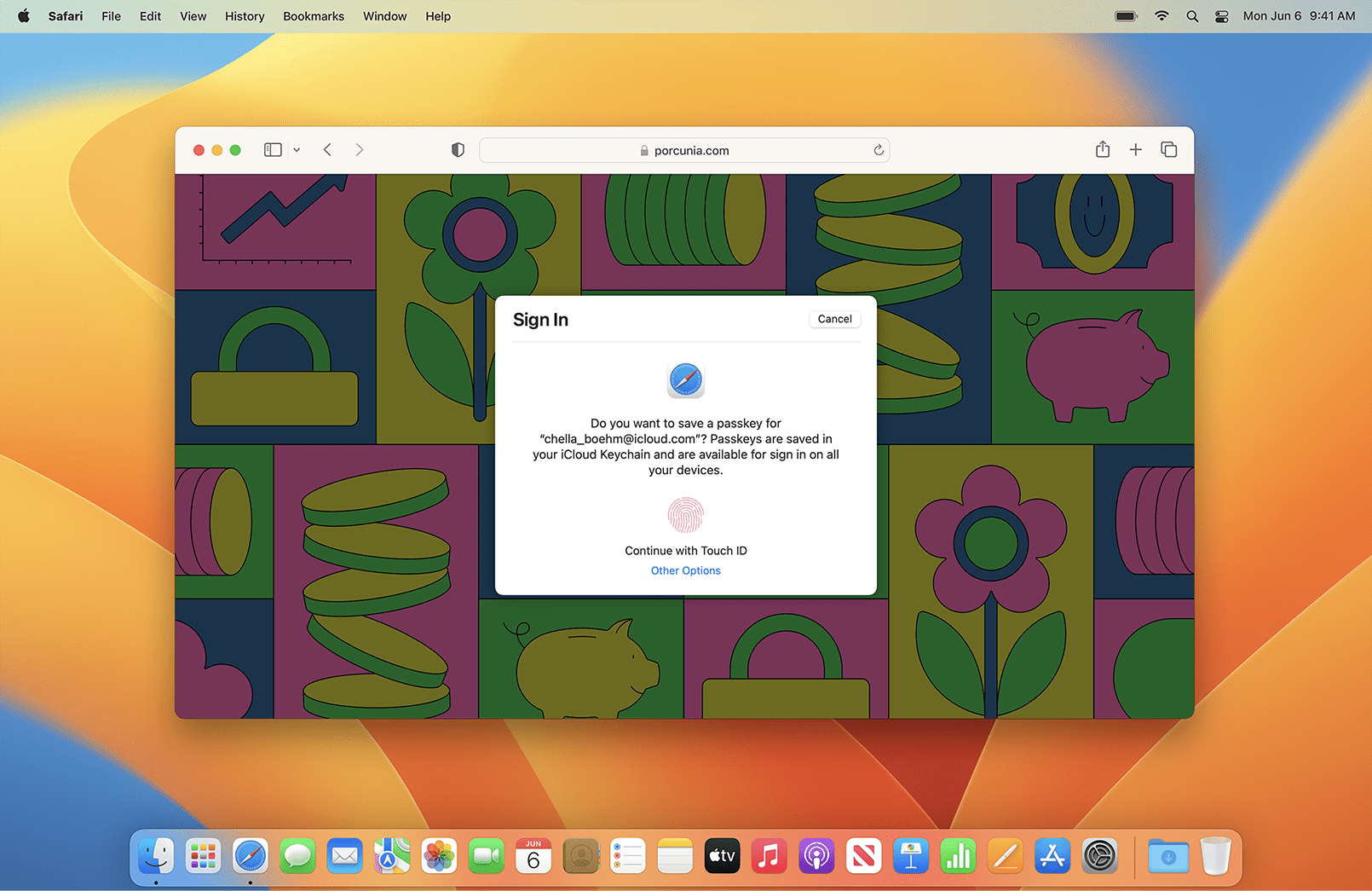
Set Up Passkeys on Multiple Devices
If you're tired of dealing with passwords, passkeys are a great alternative. Not only do they provide an easier way to sign in to your accounts, but they also offer an extra layer of security. To make the most of passkeys, it's recommended to set them up on two devices. First, make sure your passkeys are set up on your main device, the one you always carry around. But what if you lose that device or forget the password? That's where having a passkey on a second device, like a hidden smartphone or tablet, can come in handy. By logging into your 1Password account or other passkey app on the new device, you can easily set up a passkey and ensure access to your accounts even if your main device is lost or compromised. You can also consider using a physical security key, like the Yubico security key, for added protection.
Remove Old Passkeys When Upgrading Devices
It's important to remember that passkeys are tied to the specific device they are set up on. When you upgrade to a new device, be sure to remove any old passkeys associated with your accounts. While passkeys are convenient, you don't want to leave any opportunity for unauthorized access. Keep a close eye on your accounts and remove passkeys from any devices that you don't recognize. If you accidentally delete a passkey that you actually need, don't worry—you can always re-add it later. This tip is especially crucial if you ever share passkeys with friends or family.
Share Passkeys with Trusted Individuals
Did you know that you can actually share some passkeys with your friends and family? This is particularly useful if you have an account that you all use and want to give them the ability to sign in with a passkey. Just make sure you're using an app that supports passkey sharing. Currently, Apple's iCloud Keychain, as well as third-party apps like Nordpass and 1Password, allow passkey sharing. By taking advantage of this feature, you can simplify access to shared accounts while still maintaining security.
Passkeys offer a convenient and secure way to protect your accounts. By following these three tips, you can make the most of passkeys and enjoy a password-free experience with added peace of mind.
About the Author:
Josh Hawkins is an experienced writer who has been covering science, gaming, and tech culture for over a decade. He is also a top-rated product reviewer with expertise in extensively researched product comparisons, headphones, and gaming devices. When he's not writing about tech or gadgets, you can find him exploring new worlds in video games or tinkering with something on his computer.
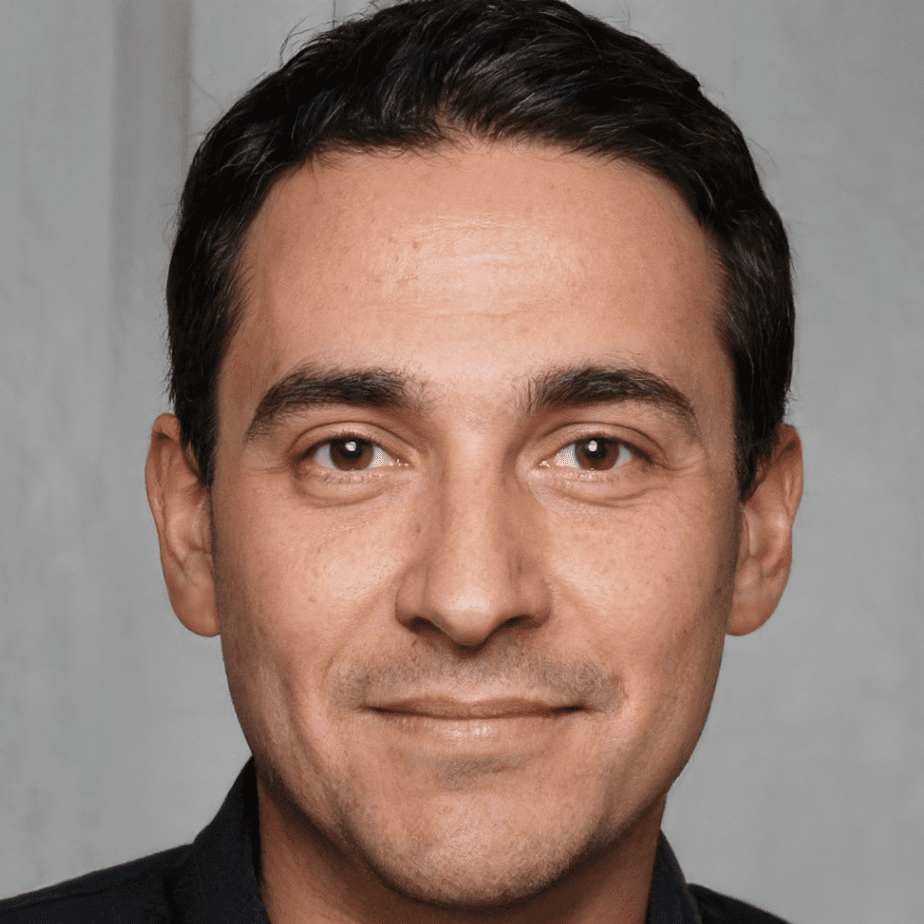
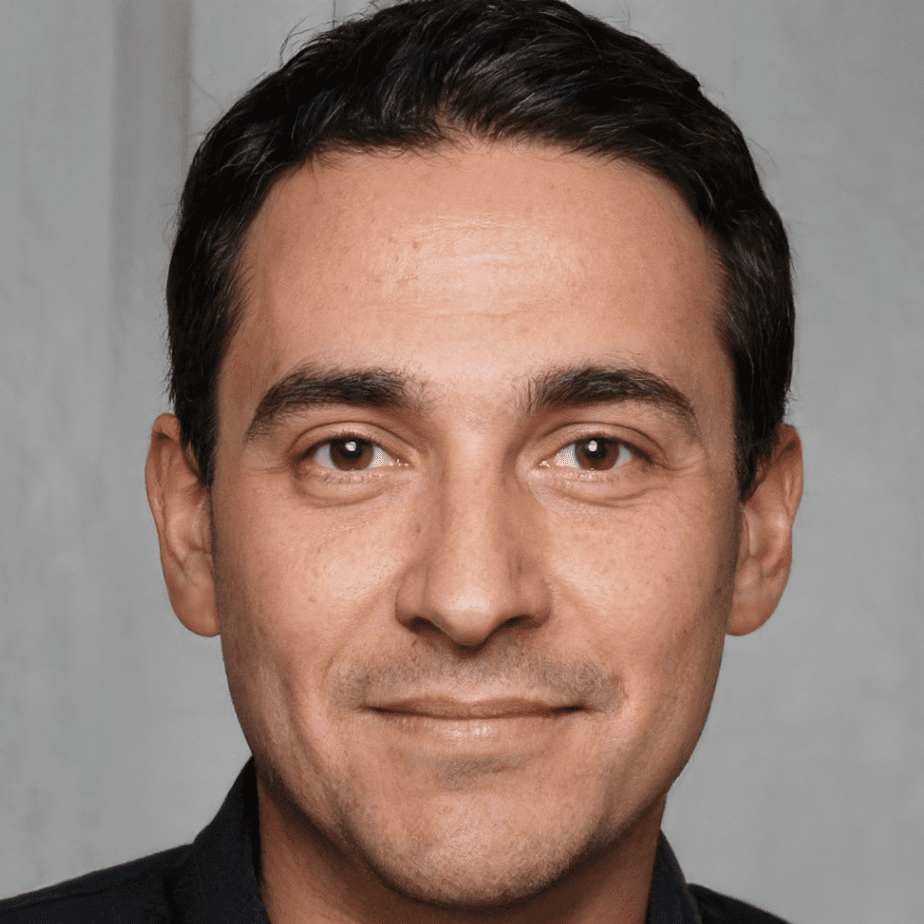
Hey there! I’m William Cooper, your go-to guy for all things travel at iMagazineDaily. I’m 39, living the dream in Oshkosh, WI, and I can’t get enough of exploring every corner of this amazing world. I’ve got this awesome gig where I blog about my travel escapades, and let me tell you, it’s never a dull moment! When I’m not busy typing away or editing some cool content, I’m out there in the city, living it up and tasting every crazy delicious thing I can find. Join me on this wild ride of adventures and stories, right here at iMagazineDaily. Trust me, it’s going to be a blast! 🌍✈️🍴







