Technology
How to Set Up an Apple Watch for a Family Member


Introduction
Ever since the Apple Watch Series 4 or Apple Watch SE with cellular, you can set up an Apple smartwatch for a family member without an iPhone. This is perfect for older relatives or children, so they can make phone calls, send messages, and share their location with you only by using the Watch.
Setting Up the Apple Watch
In this guide, we’ll teach you how to set up an Apple Watch with Family Setup and tell you the perks and downsides of using a smartwatch like this.
Why an Apple Watch with Cellular is Recommended
Although an Apple Watch with cellular isn’t necessary, it’s recommended since it’s required for some features, such as making phone calls.
Setting Up Contacts
When you’re about to finish setting up the Apple Watch for someone else, you’ll be asked to set up the contacts that will be available on the Apple Watch. To allow this, you need to have Contacts in iCloud enabled. Go to Settings > [your name] > iCloud on your iPhone and make sure that Contacts is turned on. Then, you can choose trusted people from your own Contacts app to share on the Apple Watch. You can manage these shared contacts later and set up restrictions in Screen Time on your iPhone.
Additional Features for Kids
If this Apple Watch is for your kid, you can set a Screen Time passcode for the watch and turn on Schooltime.
Features Available for Family Setup
These are the features available when you set up an Apple Watch for a family member: Apple Pay features.
Unavailable Features
Unfortunately, a few features are not available when you set up an Apple Watch with someone else, such as Medications, respiratory rate, irregular heart rhythm notifications, ECG, AFib History, Cycle Tracking, Sleep, Wrist Temperature, Blood Oxygen, Walking Steadiness, Audiobooks, Remote, News, Shortcuts, and the double tap gesture.


Choosing the Right Setup
At the end of the day, it all depends on your needs. Since many of the features are unavailable without an iPhone, I think it’s worth pairing it with an older device or an iPhone SE, which will give the person peace of mind and more features available. But if you have parents who dislike tech or you don’t want your kid to have an iPhone just now, I think an Apple Watch might be enough for most tasks, especially if it has a cellular connection.
Important Battery Consideration
It’s only important to note that when the Watch relies on cellular connectivity, its battery drains way faster than regular usage with an iPhone nearby.
About the Author
José is a Tech News Reporter. He has previously covered Apple and iPhone news for 9to5Mac, and was a producer and web editor for Latin America broadcaster TV Globo. He is based out of Brazil.
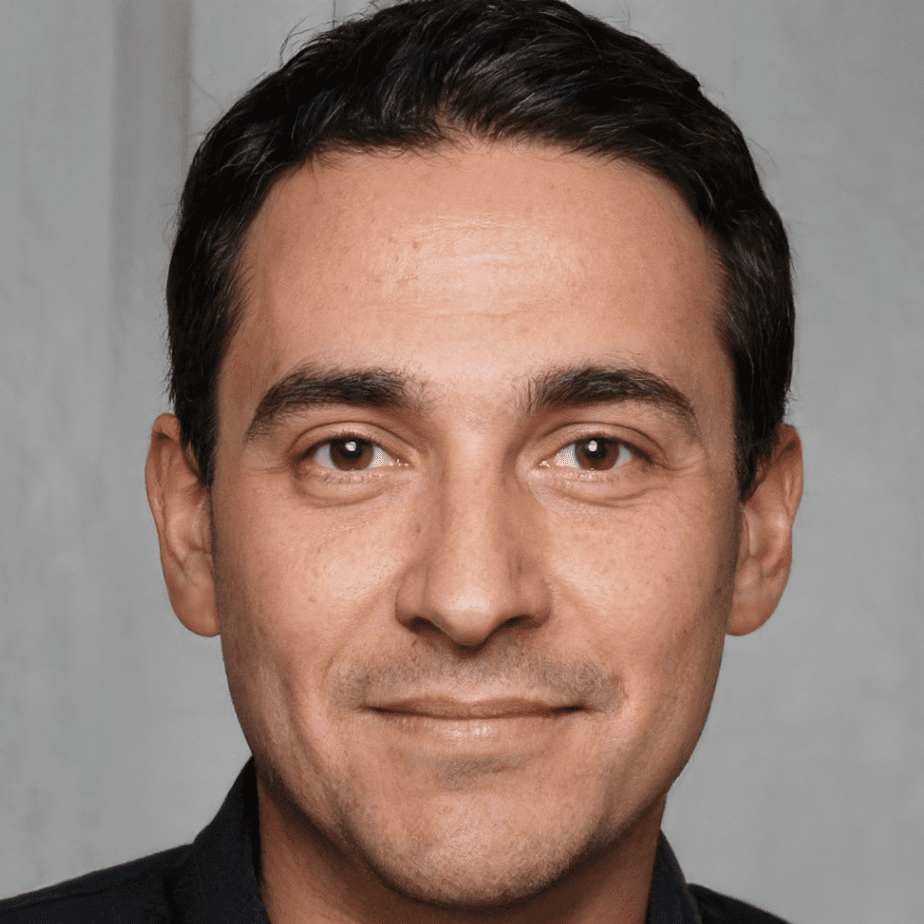
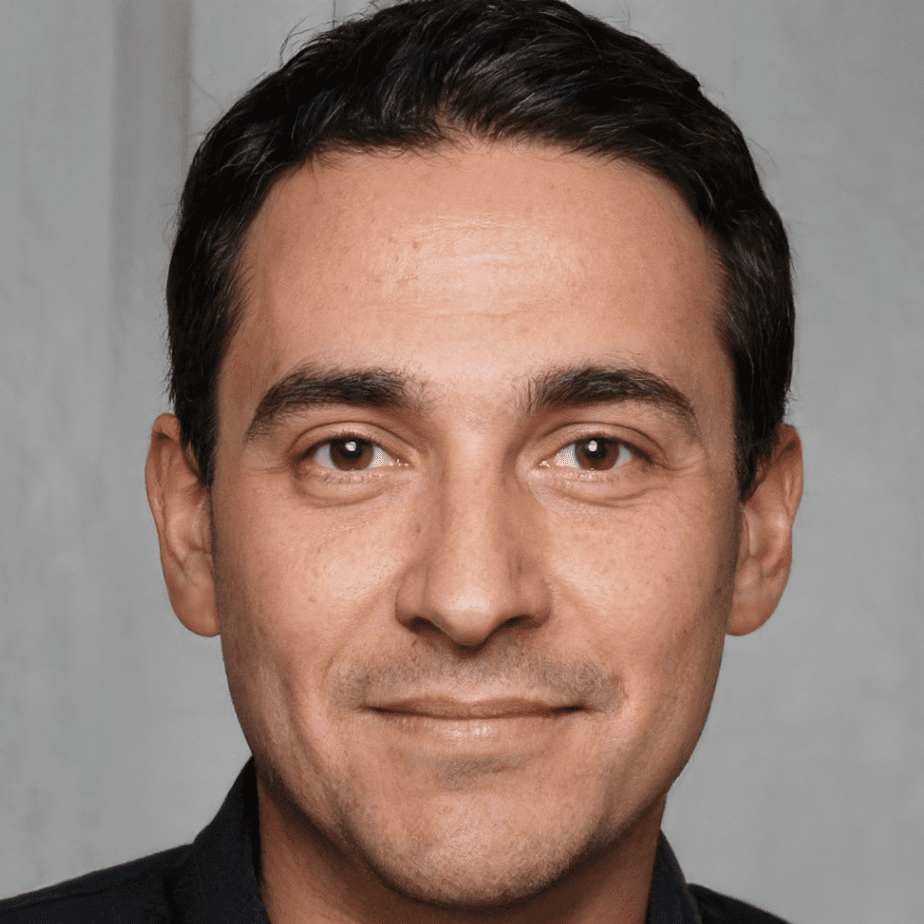
Hey there! I’m William Cooper, your go-to guy for all things travel at iMagazineDaily. I’m 39, living the dream in Oshkosh, WI, and I can’t get enough of exploring every corner of this amazing world. I’ve got this awesome gig where I blog about my travel escapades, and let me tell you, it’s never a dull moment! When I’m not busy typing away or editing some cool content, I’m out there in the city, living it up and tasting every crazy delicious thing I can find. Join me on this wild ride of adventures and stories, right here at iMagazineDaily. Trust me, it’s going to be a blast! 🌍✈️🍴







